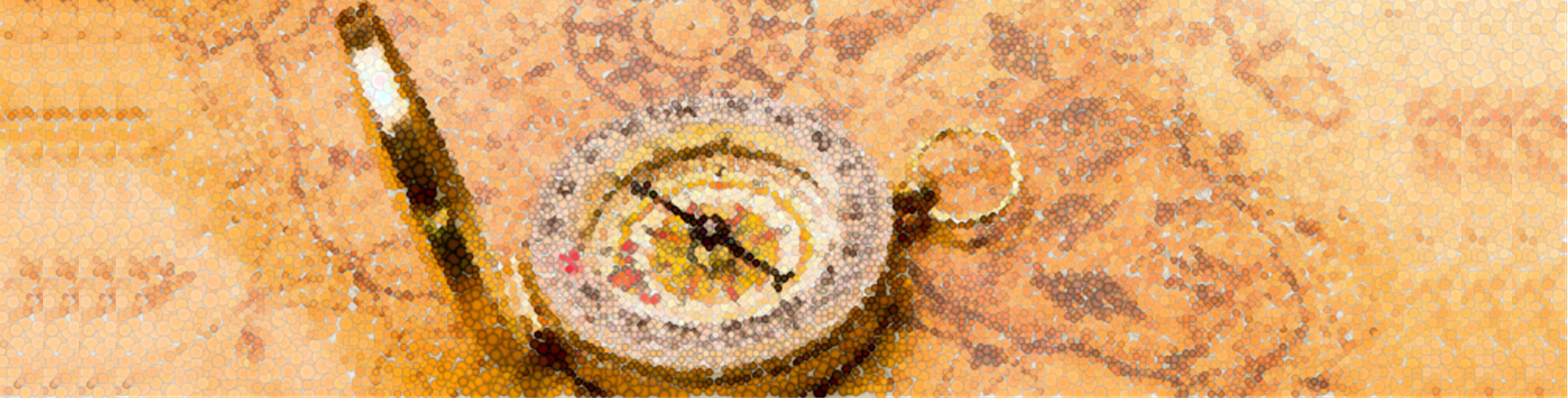Deprecated: Return type of TagFilterNodeIterator::current() should either be compatible with Iterator::current(): mixed, or the #[\ReturnTypeWillChange] attribute should be used to temporarily suppress the notice in /home2/naomindc/public_html/stylengineer/wp-content/plugins/easy-table-of-contents/includes/vendor/ultimate-web-scraper/tag_filter.php on line 1149
Deprecated: Return type of TagFilterNodeIterator::next() should either be compatible with Iterator::next(): void, or the #[\ReturnTypeWillChange] attribute should be used to temporarily suppress the notice in /home2/naomindc/public_html/stylengineer/wp-content/plugins/easy-table-of-contents/includes/vendor/ultimate-web-scraper/tag_filter.php on line 1159
Deprecated: Return type of TagFilterNodeIterator::key() should either be compatible with Iterator::key(): mixed, or the #[\ReturnTypeWillChange] attribute should be used to temporarily suppress the notice in /home2/naomindc/public_html/stylengineer/wp-content/plugins/easy-table-of-contents/includes/vendor/ultimate-web-scraper/tag_filter.php on line 1154
Deprecated: Return type of TagFilterNodeIterator::valid() should either be compatible with Iterator::valid(): bool, or the #[\ReturnTypeWillChange] attribute should be used to temporarily suppress the notice in /home2/naomindc/public_html/stylengineer/wp-content/plugins/easy-table-of-contents/includes/vendor/ultimate-web-scraper/tag_filter.php on line 1144
Deprecated: Return type of TagFilterNodeIterator::rewind() should either be compatible with Iterator::rewind(): void, or the #[\ReturnTypeWillChange] attribute should be used to temporarily suppress the notice in /home2/naomindc/public_html/stylengineer/wp-content/plugins/easy-table-of-contents/includes/vendor/ultimate-web-scraper/tag_filter.php on line 1139
Deprecated: Return type of TagFilterNodeIterator::count() should either be compatible with Countable::count(): int, or the #[\ReturnTypeWillChange] attribute should be used to temporarily suppress the notice in /home2/naomindc/public_html/stylengineer/wp-content/plugins/easy-table-of-contents/includes/vendor/ultimate-web-scraper/tag_filter.php on line 1164
PicPick是非常好用的簡易圖片編輯器/美編軟體
基本的功能如: 合併圖片, 加邊框, 反白, 文字編輯, 插入圖案都能輕鬆辦到
尤達就來示範如何透PicPick快速將圖片打馬賽克
PicPick

下載連結: 官方網站免費版本下載連結
示範版本: v5.1.1 (2020-06-10) 免費版

STEP1: 開啟PicPick並且將圖片拖曳近來,在此以尤達Master照片作為範例

STEP2: 選取 [選取]→矩形選取

STEP3: 框住欲馬賽克的區域(黃色區域)→點選上方馬賽克

STEP4: 跳出視窗→選定馬賽克等級→按下確定

成果展示:
輕輕鬆鬆1分鐘就搞定拉!
比較可惜的是只能”矩形”選取無法使用其他形狀(或許付費版有?)